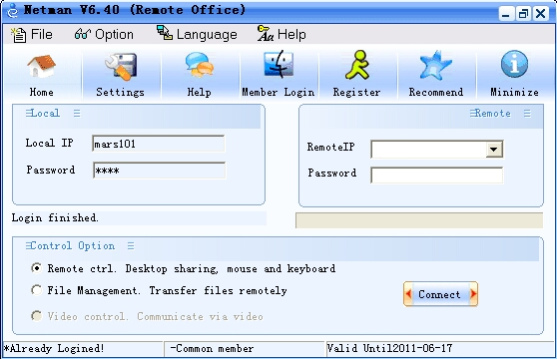Netman 6.41
Free Version
Publisher Description
Netman is free, LAN-Penetrated, Antivirus-approved, PC remote control software. By inputting counterparts IP and control password, you can easily collaborate with your partners or control a remote PC without the counterparts awareness. When the remote PC is connected, you can view and record the desktop, control counterpart's mouse and keyboard, transfer files between PCs, communicate via video and audio, offer remote support, etc.
1. Remote Access. By inputting counterparts IP and control password, you can connect to any computers installed with Netman, view desktop, transfer files, chat via video and audio, etc. Besides you can switch over and let your partner view your desktop. Furthermore, the powerful LAN-Penetrated feature enables you to connect with your LAN partners and increase the productivity of your team.
2. Monitor and Control Your Partner. Apart from collaborating with your partners, you can also monitor from background, turn on PC camera, transfer files without counterparts awareness, record videos of desktop and camera, etc.
3. High Security and Antivirus-Approved. The treble password that Netman adopts ensures you high security protection against unauthorized access. Besides it is recognized by major Antivirus owing to its advanced safety technology.
4. Turn on Your Partners PC Camera. You can remotely turn on the camera connected to partner's computer in stealth mode; record video of your partner; chat with your partner; or start an online meeting.
5. Remote Boot, Restart, Logoff and Shutdown. You can remotely turn on your PC that is equipped with Netman Computer Starter (hardware), by simply dialing the phone number or cellphone number combined with the starter.
6. File Transfer and Management. You can transfer files between computers with high speed; modify files ; create new files and folders; delete files, etc.
7. Remote PC Support. Remotely offer PC support to your friends or partners who are not tech-savvy.
About Netman
Netman is a free software published in the Remote Computing list of programs, part of Network & Internet.
This Remote Computing program is available in English, Chinese, ChineseSimplified, ChineseTraditional. It was last updated on 05 March, 2024. Netman is compatible with the following operating systems: Windows.
The company that develops Netman is Nanning Netman Computer Co.Ltd.. The latest version released by its developer is 6.41. This version was rated by 4 users of our site and has an average rating of 2.4.
The download we have available for Netman has a file size of 2.10 MB. Just click the green Download button above to start the downloading process. The program is listed on our website since 2011-05-31 and was downloaded 1,447 times. We have already checked if the download link is safe, however for your own protection we recommend that you scan the downloaded software with your antivirus. Your antivirus may detect the Netman as malware if the download link is broken.
How to install Netman on your Windows device:
- Click on the Download button on our website. This will start the download from the website of the developer.
- Once the Netman is downloaded click on it to start the setup process (assuming you are on a desktop computer).
- When the installation is finished you should be able to see and run the program.